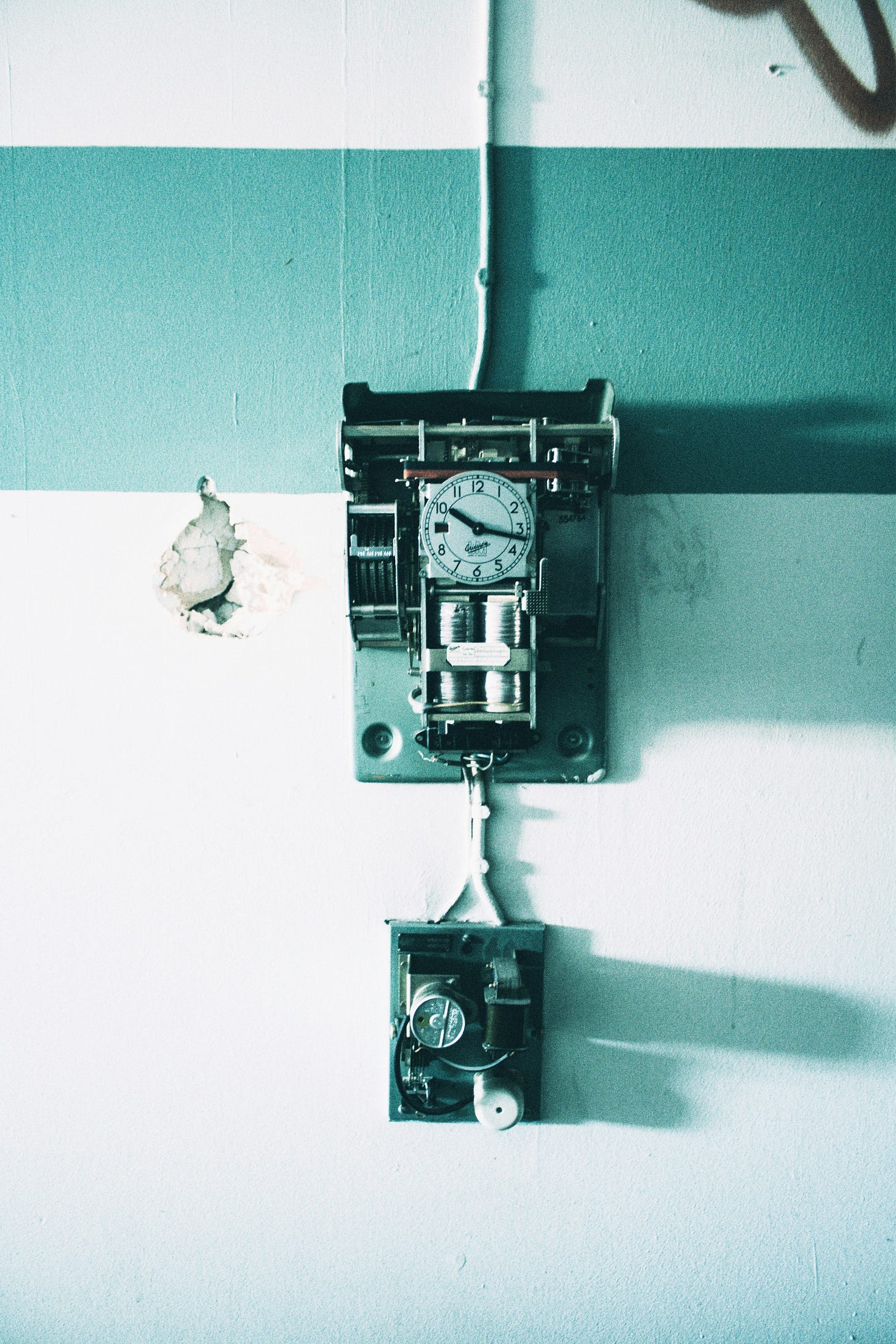Congratulations on your recent purchase of your BlakeCo brand time machine. No matter what model you purchased, we at BlakeCo Industries are excited for your time hopping adventures! But, due to some reasons we cannot legally divulge at this time, we have taken the steps to provide a “How To” guide for repairing your time machine.
While basic maintenance is the number one way to ensure your time machine functions properly, it’s still possible the inner workings will malfunction. That’s been expected with standard wear and tear, no matter the time frame or era. Hopefully this article will find you before you’ve been stranded in a far past unrecognizable to you.
Our experts have insisted that you follow these instructions carefully and immediately in order of each other as they’re presented. No mistakes can be made due to the fragile nature of time.
*warning: If trapped outside the time stream, this article may be out of order*
7. Congrats! You’re done!
You have replaced the tachyon adjusters, swapped the quantum wires, and cleared time debris from the machine. At this point you can safely plug the device back in as you are back in the proper time and at the proper age. Allow 2-3 days for the device’s engines to cool down and reset. Then you can hop back in and travel across time!
Thank you again for purchasing a BlakeCo brand time machine at one of our many retail locations across the world and across time. Now go listen to Beethoven live in the theater! Watch the moon landing live on television! Eat a real brontosaurus burger! But travel safely, from your friends at BlakeCo Industries, thank you for your purchase.
4. Remove any dirt or time debris.
You will need to clear the engine, dashboard, readings wall, and the wall plug for any dirt, debris, or dust, regular or collected from the time stream. It is vital that you do this before replacing the tachyon adjusters, or you will wind up outside of time and go mad from the sheer nothingness.
A soft tooth brush is best for the dust, a broom for the debris, and a worn sock for the time portions. Make sure the sock is 100% wool, or the time debris will not stick to it. Remember time is like a river, it is always flowing and changing in one direction so DO NOT use water to clean the device. When in doubt, remember; Time is a river, the cleaner is not.
2. Check the dial placements.
Now that you are safely unplugged, check the readings on the dials. They should match your synced Time Wrist Reader. Make sure to account for time zones, eras of dinosaurs, and dynasty times of rule. If the dials don’t match what is in your immediate area (ie, formerly extinct species of plant and animals now abundant) you may be in the wrong time. Check the manual if you are unsure of the symbols’ meaning.
1. Unplug the device.
THIS HAS TO HAPPEN FIRST. If you mess with anything in the time machine before this step you will be trapped outside of time and forced to exist beyond the parameters of perception. The time machine CANNOT be plugged in while you perform maintenance.
Ensure your home that the machine is plugged into is up to code for high energy pulls and set to shut off the breakers in case of an emergency. As the authorities to verify your home for time machine based energy have not been founded yet, you will have to do the check work yourself.
6. Take out, clean, and swap the quantum wiring.
You cannot do this step until you have replaced the tachyon adjusters. That is vital, if you get no other step right, get that one correct. We at the legal team of BlakeCo Industries cannot stress enough that you must replace the tachyon adjusters before swapping the quantum wiring.
The quantum wires can be identified as the wiring underneath the main console (the one with the clock man in a running position) that looks like every possible type of wiring. The key to taking these out is to remove one wire at a time. It may be tempting to save time (heh) by pulling all the wires at once, but doing so will kick off a quantum event. While it may sound harmless, quantum events are how certain terrible events happened. We don’t want a repeat of the 2020 election now, do we?
3. Check the power source(s).
Depending on your model of time machine you will have one or several power sources. To determine what model you have, remove the light black panel just to the left of the tachyon drive thrusters near the company logo. If you have a model that was made after 2043, the panel will be a grey panel to the left of the tachyon thrusters, but less so than the previous example, near the company’s logo. If you have a model that was made by the Outside of Time division of BlakeCo Industries, the panel with be a semi dark/light grey panel so far to the right of the device’s tachyon thrusters that it will almost left, just next to the company logo.
Once you’ve located the panel and determined your model number, follow the instructions below.
5. Replace the tachyon adjusters.
Make sure the power sources are clean. If you have not cleaned the machine before replacing the tachyon adjusters you will be aged forward or backward to a point in your life that you break the warranty of your time machine.
When removing the tachyon adjusters, do not involve the quantum wiring until this task is complete. You will also need to purchase a set of BlakeCo Brand Tachyon Adjusters to ensure the time change stays consistent when you are traveling through time. We legally have to say Wal-Mart and Target brand Tachyon adjusters are both harmful to BlakeCo devices, and not invented yet.